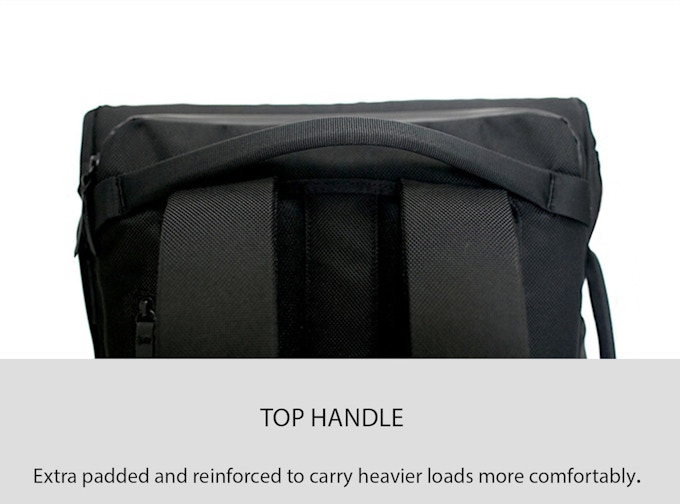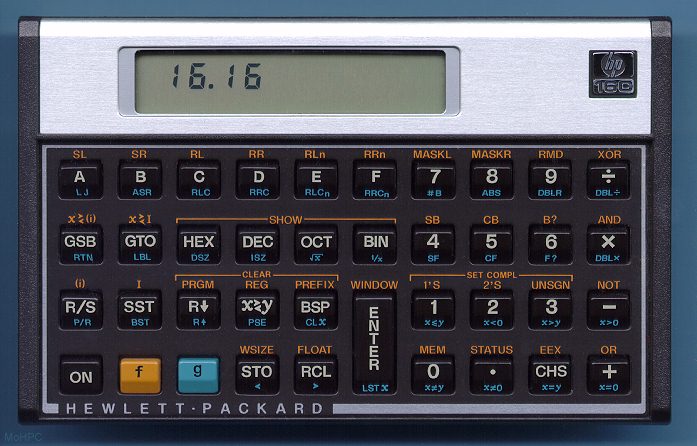Specifications for this system:
- Ryzen 5 4500U [Zen2] (6 cores / 6 threads, base clock 2.3GHz, max 4.0GHz - 6 GPU cores - RX Vega 6, 15W)
- 2x 8GB 3200 DDR4 so-dimm by SK hynix
- Intel 660p Series m.2 500GB SSD
- Intel WI-FI 6 (GIG+) + BT 5.0
Opening up the case is straight forward. Remove 4 screws on the bottom and slide the bottom plate in the direction of the arrow that is printed on it. Immediately the memory and m.2 slots are visible and accessible. Install them, close it back up and we're in business!
Everything booted up immediately and there were no issues with the Windows 10 install. There were no driver complaints and the setup process went smoothly. After Windows pulled the latest updates and rebooted, it took so long that I worried that it froze. Eventually, it did whatever it is that it needed to do and restarted. Everything came up, but since I used the Windows that was pre-loaded on the SSD, I had to go through and remove the unwanted software that it came with. I added a 2.5" SSD as well and there was no problems recognizing it.
I installed Genshin Impact and played at both medium and high graphics quality and didn't see any issues with either. Genshin Impact is not the standard to measure a system's gaming ability but if hardcore players aren't going to get a mini PC like this. What this shows is that the 4500U is capable of running a current game in case there is a time when I wanted to play something on the PC.
Throughout the whole time, the unit stayed very quiet. It is not completely silent but also not very noticeable.
The unit does come with WIFI and bluetooth and I was able to pair a PS4 Dual Shock controller easily and used it to play Genshin Impact.
There are two USB 3.2 Gen 1 Type A ports on the rear and one on the front. There is also a USB 3.2 Gen2 Type C on the front and back. Both support DisplayPort but the front on also support battery charging. 3 USB-A ports is a bit lacking so I connected a hub to one of the ports. In total there are 5 USB ports and two of them can be used for connecting to DisplayPort monitors.
Along with the DisplayPort on the back and HDMI port, up two 4 monitors can be connected at once. I normally run a two monitor configuration so this is plenty for my use.
The front also SD card reader. The audio-out jack is also on the front and the ethernet port is on the back. I wished there was a second ethernet port and an audio jack on the back or side in addition to the front. This would give some additional options to the orientation of the unit especially when it is mounted on the back of the monitor. The Vivo Mini had this and it was a nice feature for the usb and mini
It is targeted for mobile but useful in a mini pc like the PN50 in keeping the heat down. Benchmarks can be studied all day long but ultimately it'll be actual usage that matters. If I don't post anything else about the performance of the 4500U it is probably because I'm finding the performance to have nothing to complain about!