To set up a Microsoft Windows PC to power down during a power outage does not require installing any proprietary software.
Simply create a new power profile in Windows and go to the advance setting to set the conditions you want to power down.
For example, the machine can be configured to power down when the battery reaches a certain point. This works because when the CyberPower UPS is connected to the Windows machine through a USB connection, Windows will sees it as being on battery power like a laptop. It will see how much power is left.
More details about the battery probably will need the CyberPower software but for simple shutdowns no additional software is needed.


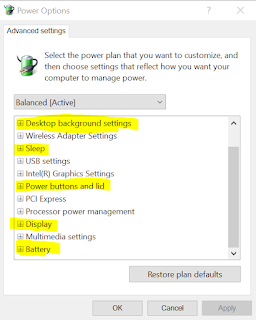
No comments:
Post a Comment